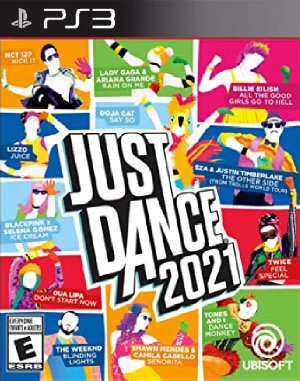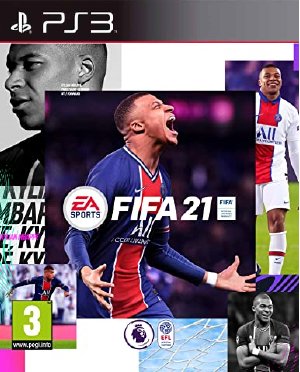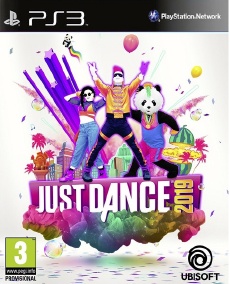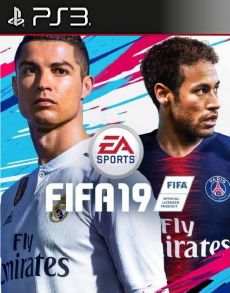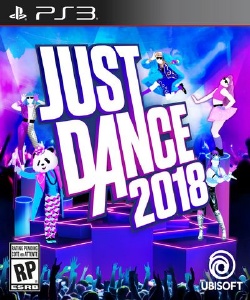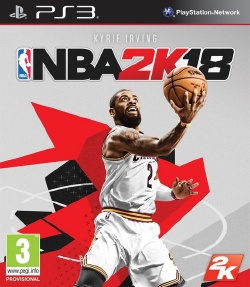1 – Download the splitted file from google drive ( we get “.pkg.660″, .”pkg.661” ecc ecc….) 2 – In a FAT32 USB (or external hdd) drive, create a folder called “packages” and put all the splitted files there. Then Insert the USB drive in ps3. 3 – With multiman file manager, cut(or copy)-paste this “packages” folder in “packages” folder of your ps3 memory, and accept to overwrite the folder. 4 – At the end of the cut(or copy)-paste, we get all file splitted copied, and also one file .pkg (called Attack on titan Wings of Freedom.pkg) . Rename only this .pkg file (16gb dimension) in “AOT.pkg”. 5 – Come back in XMB menu and install it from “package manager”. Don’t launch the game yet. 6 – Install first “dlc pack fix 5″….. an then “3.41-3.55 fix”. 7 – Now we can run the game without troubles. Link ver HAN – NPEB02365 – EUR : PKG – RAP ————– – Download this game for ver PC (windows, Mac) : Download Here 1 – download the splitted file from google drive ( we get “.pkg.660″, .”pkg.661” ecc ecc….) 2 – in a FAT32 USB (or external hdd) drive, create a folder called “packages” and put all the splitted files there. Then Insert the USB drive in ps3. 3 – with multiman file manager, cut(or copy)-paste this “packages” folder in “packages” folder of your ps3 memory, and accept to overwrite the folder. 4 – at the end of the cut(or copy)-paste, we get all file splitted copied, and also one file .pkg (called Attack on titan Wings of Freedom.pkg) . Rename only this .pkg file (16gb dimension) in “AOT.pkg”. 5 – Come back in XMB menu and install it from “package manager”. Don’t launch the game yet. 6 – install first “dlc pack fix 5″….. an then “3.41-3.55 fix”. 7 – now we can run the game without troubles. Step 1. Download all the files from google drive (which i did so i know about it, i don’t know about the others). Step 2. Put all these files under 1 folder, ok? (All the 16 .rar files should be in one folder). Step 3. Extract the last .rar file (part16). Step 4. After you extract the last file, you will get a folder, when you open the folder you will all the extracted files and another folder inside too as well. Step 5. Now make a folder on your USB and name it “packages” or you can just copy the extracted files onto your USB. Step 6. Turn your ps3 and go to multiman. Step 7. Plug in your USB IN. Step 8. Go to the file manager (inside the multiman) Step 9. Open the usb and copy the extracted files along with the DLC PACK 5 and the fix files as well (both fix files) Step 10. Paste them on your ps3’s storage, inside the folder called “packages”. Step 11. Then you will see only 1 file which is A.O.T Wings Of Freedom.pkg Step 12. Change that file name to AOT.pkg Step 13. Go back to your XMB and install the game. Step 14. Don’t open the game, install the DLC Pack 5. Step 15. Then install the fix file 3.41-3.55 fix Step 16. And now you’re good to gooooo ~ BINGOOOO ^-^ confused what must i rename? file 66600 – 66615 to AOT.pkg or what??? Please help me Please help me,and my PS3 System is cfw